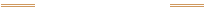How To Order Pantyhose, Hosiery and Activewear from Hot Legs USA
Hot Legs USA offers four convenient ways to order hosiery and activewear: Secure Online Shopping, Toll-Free, Fax, or Mail Order.
CALL TOLL-FREE: 855.380.8410 • M-F 9am-5pm CST • Ask for Janet or Kurt.
NOTE: Sales Receipts are processed by our Web Marketing company: iNet MARKETING
Order Online
For fast, secure, and convenient online purchases, please use our Secure Shopping Cart. Simply add items to your cart. You can modify or view your selections at anytime by clicking on the "View Cart" icon located on our main menu. Buy from Hot Legs USA, where your personal information is ALWAYS SAFE!
|
Mail It To UsClick here to view and print using your browser.Fax: 262-574-5928 Or download it:
|
Attention Mail Order Customers:
- CASHIERS CHECK OR MONEY ORDERS ONLY PAYABLE IN US DOLLARS ONLY!
- ALL PAYMENTS MUST BE MADE PAYABLE TO: 'iNET Marketing'
Having trouble placing an order?
Please check your Internet browser settings. Like most online stores, your browser must be set to accept internet 'cookies' to work with our website. To check your internet browser 'COOKIES' settings in Microsoft Internet Explorer:
- At the top of the browser window, you should have a visible menu bar.
- Click on the "TOOLS" menu, and click on "INTERNET OPTIONS".
- Click on the "Privacy" tab.
- Click on "Advanced"
- Make sure "Override automatic cookie handling" is checked. Also, make sure the "First-party Cookies" & "Third-party Cookies" are set to "Accept"
- Click OK
Next, check your internet settings:
- While still in the "Internet Options" window, click on the "Security Tab"
- Make sure the Security Level slider bar is set to MEDIUM. Settings higher than medium interfere with our website's shopping cart. Please adjust your settings accordingly.
- Click Apply
- Click OK
You should now be able to order from Hot Legs USA!
Thank you for shopping Hot Legs USA! See our FAQ section or contact a Hot Legs USA representative for more information!

You Found the Ornament!
Enter HolidaySale2014 at Checkout to Receive 17% OFF Your Entire Order!





 Lt. Beige
Lt. Beige Lt. Toast
Lt. Toast Lt. Flesh Tone
Lt. Flesh Tone Beige/Nude
Beige/Nude Lt. Suntan
Lt. Suntan Skintone
Skintone Cal-Sun
Cal-Sun Suntan
Suntan Pecan
Pecan Toast
Toast Coffee
Coffee Coffee Bean
Coffee Bean White
White Cream
Cream Yellow
Yellow Orange
Orange Red
Red Pink
Pink Green
Green Blue
Blue Purple
Purple Multi
Multi Silver
Silver Off Black
Off Black Black
Black